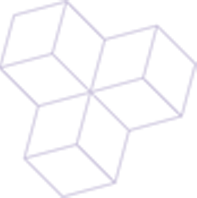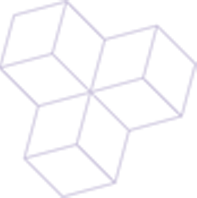Shree Infotech SMS API enables you a seamless configuration, set up and delivery of SMS across the globe. This section of API is divided in to 2 sub categories; Global SMS and Alerts(India). Get started Now!
To read more about getting started with SMS and troubleshooting, visit our docs.
Shree Infotech SMS API will enable you to send an SMS to a mobile number or a group of mobile numbers. You can send Unicode SMS through the API. SMS can be sent using XML, JSON payload over Query string.
We have the best support team that works 24*7 providing regional language support in India. You can get in touch with them at support@kaleyra.com and we'll address your concern.
This API enables you to send an SMS to a single number, group of numbers and a contact group.
Send SMS to a phone number or group of phone numbers through our API. HTTP API sends a text message using POST and form-encoded data. The URL you use to send a text message has a required field called api_key, which is unique and assigned to your account.
1. An API Key
2. Sender ID
3. 'To' Phone Number
4. Message content
The API parameter specifications are described in the following sections. Mandatory parameters are must to send an SMS, while optional parameters are defined as per the user's requirement.
The optional parameters in the HTTP API are tabulated below:
| Parameter | Description | Expected Value |
|---|---|---|
| dlrurl | The encoded URL to receive delivery reports. Spiffing custom in the DLR url is mandatory. | delivery reports URL |
| custom | Custom message ID by customer, comma separated | Alphanumeric (max 40 char) |
| time | Date and time for scheduling an SMS | EX Format: YYYY-MM-DD HH:mm:SS OR YYYY-MM-DD HH:MM AM/PM |
| unicode | To specify that the message to be sent is in unicode format. Also can be used for automatic detection of unicode SMS. | 1 / 0 / auto |
| flash | To specify that the message is to be sent in the flash format | To specify that the message is to be sent in the flash format |
| entity_id | The Entity ID that is registered with DLT Platform | The Entity ID that is registered with DLT Platform |
| template_id | The Template ID that is registered with DLT Platform | The Template ID that is registered with DLT Platform |
The advanced parameters in the HTTP API are tabulated below:
| Parameter | Description | Expected Value |
|---|---|---|
| format | Output format should be as specified by this variable | XML/JSON/JSONP. Default response will be in JSON |
| callback | Callback function for JSONP response format | String |
| custom1 and custom2 | Custom reference fields | Alphanumeric (max 40 char) |
| port | Port number to which SMS has to be sent | Valid integer port number above 2000 |
The mandatory parameters in the HTTP API are tabulated below:
PARAMS
| BODY | Format |
|---|---|
| method | sms mandatory |
| api_key | A75bXXXXXXXXXXXXXX The API Key sent to your registered email ID |
| message | hello
Message text which is URL encoded (1000 char for normal, 500 for Unicode) |
| to | 974xxxx Phone number(s) to which you want to send the SMS |
| sender | SHREEINFO Sender ID assigned to your account |
This API enables you to send an SMS to a single number, group of numbers and a contact group.
You can schedule the SMS to a specified time and trigger it to a phone number or a group.This API can let user schedule SMS to single as well as multiple recipients at anytime.
1. An API Key
2. Sender ID
3. An active Internet connection
The API parameter specifications are described in the following sections. Mandatory parameters are must to send an SMS, while optional parameters are defined as per the user's requirement.
The optional parameters in the HTTP API are tabulated below:
| Parameter | Description | Expected Value |
|---|---|---|
| dlrurl | The encoded URL to receive delivery reports. Spiffing custom in the DLR url is mandatory. | delivery reports URL |
| custom | Custom message ID by customer, comma separated | Alphanumeric (max 40 char) |
| time | Date and time for scheduling an SMS | EX Format: YYYY-MM-DD HH:mm:SS OR YYYY-MM-DD HH:MM AM/PM |
| unicode | To specify that the message to be sent is in unicode format. Also can be used for automatic detection of unicode SMS. | 1 / 0 / auto |
| flash | To specify that the message is to be sent in the flash format | To specify that the message is to be sent in the flash format |
| entity_id | The Entity ID that is registered with DLT Platform | The Entity ID that is registered with DLT Platform |
| template_id | The Template ID that is registered with DLT Platform | The Template ID that is registered with DLT Platform |
The advanced parameters in the HTTP API are tabulated below:
| Parameter | Description | Expected Value |
|---|---|---|
| format | Output format should be as specified by this variable | XML/JSON/JSONP. Default response will be in JSON |
| callback | callback Callback function for JSONP response format | String |
| custom1 and custom2 | Custom reference fields | Alphanumeric (max 40 char) |
| port | Port number to which SMS has to be sent | Valid integer port number above 2000 |
The mandatory parameters in the HTTP API are tabulated below:
PARAMS
| BODY | Format |
|---|---|
| method | sms mandatory |
| api_key | A75bXXXXXXXXXXXXXX The API Key sent to your registered email ID |
| message | hello
Message text which is URL encoded (1000 char for normal, 500 for Unicode) |
| to | 974xxxx Phone number(s) to which you want to send the SMS |
| sender | SHREEINFO Sender ID assigned to your account |
| time | YYYY-MM-DD HH:MM PM |
This API enables you to send an SMS to a single number, group of numbers and a contact group.
Once you create an SMS and schedule it, you'll be able to edit the schedule of the SMS through this API. To edit a scheduled slot, there should a minimum gap of 5 minutes before its execution.
1. API Key
2. An active Internet connection
3. Group ID of the scheduled SMS
The API parameter specifications are described in the following sections.
The optional parameters in the HTTP API are tabulated below:
| Parameter | Description | Expected Value |
|---|---|---|
| format | Output format should be as specified by this variable | XML/PHP/JSON/JSONP. Default response will be in JSON |
The advanced parameters in the HTTP API are tabulated below:
| Field | Description |
|---|---|
| status | It indicates the success or failure of your request. |
| message | It indicates the success or failure message. |
The mandatory parameters in the HTTP API are tabulated below:
PARAMS
| BODY | Format |
|---|---|
| method | sms mandatory |
| api_key | A75bXXXXXXXXXXXXXX |
| groupid | group_id |
| method | sms.schedule |
| task | modify |
| time | yyyy-mm-dd hh:mm AM |
This API enables you to send an SMS to a single number, group of numbers and a contact group.
Through this API, you can delete a scheduled SMS from your account.To delete a scheduled slot, there should a minimum gap of 5 minutes before its execution
1. API Key
2. Group ID of the scheduled SMS
The API parameter specifications are described in the following sections.
The advanced parameters in the HTTP API are tabulated below:
| Field | Description |
|---|---|
| status | It indicates the success or failure of your request. |
| message | It indicates the success or failure message. |
The mandatory parameters in the HTTP API are tabulated below:
PARAMS
| BODY | Format |
|---|---|
| method | sms.schedule |
| api_key | A75bXXXXXXXXXXXXXX |
| groupid | group_id |
| method | sms.schedule |
| task | delete |
This API enables you to send an SMS to a single number, group of numbers and a contact group.
Through this API, you can delete a scheduled SMS from your account.To delete a scheduled slot, there should a minimum gap of 5 minutes before its execution
1. An API Key
2. Sender ID
2. Sender ID
3. An active Internet connectioThe API parameter specifications are described in the following sections.
The API parameter specifications are described in the following sections.
The advanced parameters in the HTTP API are tabulated below:
| Parameter | Description | Expected Value |
|---|---|---|
| format | Output format should be as specified by this variable | XML/JSON/JSONP. Default response will be in JSON |
| callback | callback Callback function for JSONP response format | String |
| custom1 and custom2 | Custom reference fields | Alphanumeric (max 40 char) |
| port | Port number to which SMS has to be sent | Valid integer port number above 2000 |
The advanced parameters in the HTTP API are tabulated below:
| Parameter | Description |
|---|---|
| status | It indicates the success or failure of your request. |
| message | It indicates the success or failure message. |
| group_id | Website group id for your reference. Which is the current date |
| data | All the response is wrapped in side data |
| sms | Each number will be wrapped inside sms |
| id | Website message id for your reference |
| customid | Custom message id if you provide one |
| customid1 | Custom message id 1 if you provide one |
| customid2 | Custom message id 2 if you provide one |
| mobile | Receiver Mobile number |
| status | status of the message |
The mandatory parameters in the HTTP API are tabulated below:
PARAMS
| BODY | Format |
|---|---|
| method | sms |
| unicode | 1 |
| api_key | A75bXXXXXXXXXXXXXX |
| groupid | group_id |
| message | hello |
| sender | Shree Info |
| to | 99XXXXXXXXX |
This API enables you to send an SMS to a single number, group of numbers and a contact group.
This API enables you to send an SMS using XML programming language.
1. An API Key
2. Sender ID
3. XML Data
The API parameter specifications are described in the following sections.
The API parameter specifications are described in the following sections.
The advanced parameters in the HTTP API are tabulated below:
| Parameter | Description | Expected Value |
|---|---|---|
| format | Output format should be as specified by this variable | XML/JSON/JSONP. Default JSON |
| callback | Callback function for JSONP response format | Javascript function name standards |
| entity_id | The Entity ID that is registered with DLT Platform | The Entity ID that is registered with DLT Platform |
| template_id | The Template ID that is registered with DLT Platform | The Template ID that is registered with DLT Platform |
NOTE: If message,sender and dlrurl is specified within both SMS tag and XML tag, the former overrides the later.
| Parameter | Description | Expected Value |
|---|---|---|
| xml version="1.0 "encoding="UTF-8" | XML Header | Version and Encoding |
| api | Document Root | Document Root |
| flash | Global node for flash | 1/0 |
| campaign | Global campaign name tag | campaign name |
| sms | SMS Node(can repeat) | SMS Node |
| to | Mobile number in sms node | Comma separated 10 digit mobile numbers |
| custom | Message ID for sms | comma separated message ID's |
| custom1 | Custom reference 1 (comma separate) | comma separated custom 1 references |
| custom2 | Custom reference 2 (comma separate) | comma separated custom 2 references |
| sender | Sender ID assigned to your account | Sender ID |
| message | Message to be sent. In case of any special characters in your message, enclose it within CDATA a s in the example | Message text |
| dlrurl | The URL to receive delivery reports. Spiffing reference id is mandatory | EX:http://www.example.com/dlr.php |
| unicode | To specify that the message to be sent is in unicode format.Also can be used for automatic detection of unicode SMS | 1/0/auto |
| time | Global schedule time | EX Format: YYYY-MM-DD HH:mm:SS OR YYYY-MM-DD HH:MM AM/PM |
| entity_id | The Entity ID that is registered with DLT Platform | The Entity ID that is registered with DLT Platform |
| template_id | The Template ID that is registered with DLT Platform | The Template ID that is registered with DLT Platform |
The mandatory parameters in the HTTP API are tabulated below:
PARAMS
| BODY | Format |
|---|---|
| method | sms.xml |
| api_key | A75bXXXXXXXXXXXXXX |
This API enables you to send an SMS to a single number, group of numbers and a contact group.
This API enables you to send an SMS using JSON data to send similar message to multiple numbers or different messages to different numbers.
1. An API Key
2. Sender ID
3. JSON Data
The API parameter specifications are described in the following sections.
| Parameter | Description | Expected Value |
|---|---|---|
| format | Output format should be as specified by this variable | XML/PHP/JSON/JSONP. Default response will be in JSON |
| callback | Callback function for JSONP response format | Javascript function name standards |
| entity_id | The Entity ID that is registered with DLT Platform | The Entity ID that is registered with DLT Platform |
| template_id | The Template ID that is registered with DLT Platform | The Template ID that is registered with DLT Platform |
If message, sender and dlrurl is specified within both SMS tag and JSON tag, the former overrides the later.
| Parameter | Description | Expected Value | |
|---|---|---|---|
| flash | Global node for flash | 1/0 | Optional |
| sms | SMS Node(can repeat) | SMS Node | Mandatory |
| to | Mobile number in sms node | Comma separated 10 digit mobile numbers | required |
| custom | Message ID for sms | comma separated message ID's | Optional |
| custom1 | Custom reference 1 (comma separate) | comma separated custom 1 references | Optional |
| custom2 | Custom reference 2 (comma separate) | comma separated custom 2 references | Optional |
| sender | Sender ID assigned to your account | Sender ID | Mandatory |
| message | Message to be sent. In case of any special characters in your message, enclose it within CDATA a s in the example | Message text | Mandatory |
| dlrurl | The URL to receive delivery reports. Spiffing reference id is mandatory | EX: http://www.example.com/dlr.php | Optional |
| unicode | To specify that the message to be sent is in unicode format. Also can be used for automatic detection of unicode SMS | 1/0/auto | Optional |
| time | Global schedule time | EX Format: YYYY-MM-DD HH:mm:SS OR YYYY-MM-DD HH:MM AM/PM | Optional |
| entity_id | The Entity ID that is registered with DLT Platform | The Entity ID that is registered with DLT Platform | |
| template_id | The Template ID that is registered with DLT Platform | The Template ID that is registered with DLT Platform |
The mandatory parameters in the HTTP API are tabulated below:
PARAMS
| BODY | Format |
|---|---|
| method | sms.json |
| api_key | A75bXXXXXXXXXXXXXX |
| json | { "sender": "SHREEINFO", "unicode": 0, "flash": 0, "sms": [{ "to": "99XXXXXXXXX", "msgid": "1", "message": "duplicate check 123456789", "custom1": "11", "custom2": "22", "sender": "SHREEINFO" }] } |
This API enables you to send an SMS to a single number, group of numbers and a contact group.
To send an SMS to an opt in group,one must create a optin group and keyword associated with it in your account. Also, need to add numbers for those optin keywords to a group i.e. Optin group.
1. An API Key
2. Sender ID
3.Optin Group ID/ Name
3.Message
The API parameter specifications are described in the following sections.
| Parameter | Description | Expected Value |
|---|---|---|
| time | Date and time for scheduling an SMS | EX Format: YYYY-MM-DD HH:mm:SS OR YYYY-MM-DD HH:MM AM/PM |
| unicode | To specify that the message to be sent is in unicode format. Also can be used for automatic detection of unicode SMS. | 1 / 0 / auto |
| flash | To specify that the message is to be sent in the flash format | 1 or 0 |
| format | Output format should be as specified by this variable | XML/PHP/JSON/JSONP. Default response will be in JSON |
| callback | Callback function for JSONP response format | String |
| entity_id | The Entity ID that is registered with DLT Platform | The Entity ID that is registered with DLT Platform |
| template_id | The Template ID that is registered with DLT Platform | The Template ID that is registered with DLT Platform |
If message, sender and dlrurl is specified within both SMS tag and JSON tag, the former overrides the later.
| Status | Message |
|---|---|
| A430 | Group name/id missing |
| A431 | Group is empty |
| A432 | Invalid mobile number |
| A433 | Keyword name/number missing |
| A434 | Keyword not found |
| A435 | Keyword is not active |
| A436 | No sender found! |
| Field | Description |
|---|---|
| status | It indicates the success or failure of your request. |
| message | It indicates the success or failure message. |
| group_id | Website group id for your reference which is the current date |
| data | All the response is wrapped in side data |
| optin | Each number will be wrapped inside optin group |
| id | Website message id for your reference |
| customid | Custom message id if you provide one |
| customid1 | Custom message id 1 if you provide one |
| customid2 | Custom message id 2 if you provide one |
| mobile | Mobile number the sms will be sent |
| status | status of the message |
The mandatory parameters in the HTTP API are tabulated below:
PARAMS
| BODY | Format |
|---|---|
| method | optin |
| api_key | A75bXXXXXXXXXXXXXX |
| message | hello_world |
| sender | SHREEINFO |
This API enables you to send an SMS to a single number, group of numbers and a contact group.
This API enables you to create a group of contacts from your account, so that you can simply use the group name to send SMS instead of adding multiple numbers manually.
1. API Key
2. Sender ID
3.An active Internet connection
The API parameter specifications are described in the following sections.
| Parameter | Description | Expected Value |
|---|---|---|
| format | Output format should be as specified by this variable | XML/PHP/JSON/JSONP. Default response will be in JSON |
| entity_id | The Entity ID that is registered with DLT Platform | The Entity ID that is registered with DLT Platform |
| template_id | The Template ID that is registered with DLT Platform | The Template ID that is registered with DLT Platform |
| Field | Description |
|---|---|
| status | It indicates the success or failure of your request. |
| message | It indicates the success or failure message. |
| data | All the responses are wrapped inside data |
The mandatory parameters in the HTTP API are tabulated below:
PARAMS
| BODY | Format |
|---|---|
| method | groups.add |
| task | save |
| app | 1 |
| data[name] | name |
Through this API, you can add contacts to the SMS group you have created.
This API enables you to create a group of contacts from your account, so that you can simply use the group name to send SMS instead of adding multiple numbers manually.
1. API Key
2. Sender ID
3.SMS Group Name
The API parameter specifications are described in the following sections.
| Parameter | Description | Expected Value |
|---|---|---|
| fullname | name of the contact to be added | name of the contact |
| email of the contact to be added | email of the contact | |
| format | Output format should be as specified by this variable | XML/PHP/JSON/JSONP. Default response will be in JSON |
| action | Flag to specify the action | add/delete; Add action is Default |
| Parameter | Description | Expected Value |
|---|---|---|
| fullname | name of the contact to be added | name of the contact |
| email of the contact to be added | email of the contact | |
| format | Output format should be as specified by this variable | XML/PHP/JSON/JSONP. Default response will be in JSON |
| action | Flag to specify the action | add/delete; Add action is Default |
The mandatory parameters in the HTTP API are tabulated below:
PARAMS
| BODY | Format |
|---|---|
| api_key | A75bXXXXXXXXXXXXXX |
| method | groups.register |
| number | 974xxxx |
| name | name |
| action | add |
| fullname | name |
| emailid |
Through this API, you can add contacts to the SMS group you have created.
Through this API, you can add a single contact or multiple contacts to a group using JSON / XML data.
1. JSON/ XML Data
2. Group name to which contacts needs to be added
| Parameter | Description | Expected Value |
|---|---|---|
| format | Output format should be as specified by this variable | XML/PHP/JSON/JSONP. Default response will be in JSON |
| action | Flag to specify the action | add/delete. Add action is Default |
| Parameter | Description |
|---|---|
| number | mobile number of the contact to be added |
| fullname | full name of the contact |
| email address of the contact |
| Status | Response |
|---|---|
| status | It indicates the success or failure of your request. |
| Code | Error code |
| message | It indicates the success or failure message. |
The mandatory parameters in the HTTP API are tabulated below:
PARAMS
| BODY | Format |
|---|---|
| api_key | A75bXXXXXXXXXXXXXX |
| method | groups.register |
| name | name |
| action | add |
| json | %7B%22sms%22%3A%20%5B%7B%20%22to%22%3A%20%229xxxxxxxx......%7D%5D%20%7D |
Through this API, you can add contacts to the SMS group you have created.
Through this API, you can add a single contact or multiple contacts to a group using JSON / XML data.
1. JSON/ XML Data
2. Group name to which contacts needs to be added
| Parameter | Description | Expected Value |
|---|---|---|
| format | Output format should be as specified by this variable | XML/PHP/JSON/JSONP. Default response will be in JSON |
| action | Flag to specify the action | add/delete. Add action is Default |
| Parameter | Description |
|---|---|
| number | mobile number of the contact to be added |
| fullname | full name of the contact |
| email address of the contact |
| Status | Response |
|---|---|
| status | It indicates the success or failure of your request. |
| Code | Error code |
| message | It indicates the success or failure message. |
The mandatory parameters in the HTTP API are tabulated below:
PARAMS
| BODY | Format |
|---|---|
| api_key | A75bXXXXXXXXXXXXXX |
| method | groups.xml |
| name | name |
| action | add |
| json | %7B%22sms%22%3A%20%5B%7B%20%22to%22%3A%20%229xxxxxxxx......%7D%5D%20%7D |
Through this API, you can add contacts to the SMS group you have created.
TThrough this API, you'll be able to send an SMS to a group, anytime.In case, you have not added the group yet, you can create one by referring to the SMS Manual In your account, there must be an existing group and numbers under that group to send any message to a group. The following URL enables you to integrate the URL through which you can send customized messages to the group:
1. JSON/ XML Data
2. Sender ID
3. Group Name/ ID
The API parameter specifications are described in the following sections.
| Field | Description |
|---|---|
| status | It indicates the success or failure of your request. |
| message | It indicates the success or failure message. |
| group_id | Website group id for your reference |
| data | All the response is wrapped in side data |
| groups | Each number will be wrapped inside groups |
| id | Website message id for your reference |
| customid | Custom message id if you provide one |
| customid1 | Custom message id 1 if you provide one |
| customid2 | Custom message id 2 if you provide one |
| mobile | Mobile number the sms will be sent |
| status | status of the message |
| Code | Description |
|---|---|
| A420 | Group name/id missing |
| A421 | Group is empty/Invalid group |
| A422 | Invalid mobile number |
| A423 | Group name/number missing |
| A424 | Group Name does not exist! |
| A425 | Number does not Exist |
The mandatory parameters in the HTTP API are tabulated below:
PARAMS
| BODY | Format |
|---|---|
| api_key | A75bXXXXXXXXXXXXXX |
| method | groups |
| name | name |
| sender | SHREEINFO |
| message | {{hello world}} |
Through this API, user will be able to check the available credits in his/her account.
The API parameter specifications are described in the following sections.
The API parameter specifications are described in the following sections.
| Field | Description |
|---|---|
| status | It indicates the success or failure of your request. |
| message | It indicates the success or failure message. |
| data | All the response is wrapped in side data |
| credits | Displays the credits available in the account |
The mandatory parameters in the HTTP API are tabulated below:
PARAMS
| BODY | Format |
|---|---|
| api_key | A75bXXXXXXXXXXXXXX |
| method | account.credits |
Through this API, user will be able to check the available credits in his/her account.
"from" date is mandatory field. if user misses providing “to” date in API, by default API will fetch data till yesterday's date
The mandatory parameters in the HTTP API are tabulated below:
PARAMS
| BODY | Format |
|---|---|
| api_key | A75bXXXXXXXXXXXXXX |
| method | sms.usagecredit |
| from | 2019-01-01 |
| to | 2019-01-30 |
| format | json |
Through this API, user will be able to check the available credits in his/her account.
To check status of any sent SMS campaign, you must have message id only (not group ID) of the respective message(s). You can only check status for messages which have been sent on the same day.
1. API key
2. Sender ID
3. Message ID
The optional parameters in the HTTP API are tabulated below:
| Parameter | Description | Expected Value |
|---|---|---|
| format | Output format should be as specified by this variable | XML/JSON/JSONP. Default response will be in JSON |
| numberinfo | Flag to query service provider and location data | 1 or 0 |
| page | Page number to fetch status details from a particular page | 1 or more (1 page can contain maximum 500 entries) |
The mandatory parameters in the HTTP API are tabulated below:
| Field | Description |
|---|---|
| status | It indicates the success or failure of your request. |
| message | It indicates the success or failure message. |
| data | All the response is wrapped in side data |
| sms | Each number will be wrapped inside sms |
| id | Website message id for your reference |
| custom1 | Custom message id 1 if you provide one |
| custom2 | Custom message id 2 if you provide one |
| mobile | Mobile number the sms will be sent |
| status | status of the message |
| custom | Custom message id if you provide one |
| senttime | message sent time |
| dlrtime | message delivered time |
| provider | provider of the mobile numer |
| location | Registered location of the mobile number |
Mandatory Parameters
| BODY | Format |
|---|---|
| api_key | A75bXXXXXXXXXXXXXX |
| method | sms.status |
| id | id |
Through this API, you'll be able to perform LookUp to access HLR information for single or multiple numbers using XML/JSON data.
To check status of any sent SMS campaign, you must have message id only (not group ID) of the respective message(s). You can only check status for messages which have been sent on the same day.
1. API key
2. Sender ID
3. Message ID
The optional parameters in the HTTP API are tabulated below:
| Field Name | Description |
|---|---|
| {orig_country} | Original Country Name |
| {orig_circle} | From which circle, number does belong originally |
| {orig_cprefix} | Original Country Prefix |
| {orig_nprefix} | Original Network Prefix |
| {orig_code} | Original geographical circle code |
| {is_roaming} | Whether number is in roaming or not |
| {roaming_network} | Roaming Network Name |
| {roaming_country} | Roaming Country Name |
| {roaming_circle} | In which circle current number is under roaming |
| {orig_network} | Original Network Name |
| {roaming_cprefix} | Roaming Country Prefix |
| {roaming_nprefix} | Roaming Network Prefix |
| {roaming_code} | Geographical roaming circle code |
| {is_ported} | Whether number has been ported or not |
| {ported_network} | Ported Network Name |
| {ported_country} | Ported Country Name |
| {ported_nprefix} | Ported Network Prefix |
| {ported_code} | Geographical ported circle code |
| {mcc} | Mobile country code used in the combination of mobile network code to uniquely identify an operator |
| {mnc} | Mobile country code used in the combination of mobile network code to uniquely identify an operator |
| {imsi} | 15-digit IMSI number of the mobile subscriber's phone number (MSISDN) |
| {ported_circle} | To which circle this number has been ported |
| {ported_cprefix} | Ported Country Prefix |
| {status} | It indicates the success or failure of your request. |
| {smsc} | SMS Centre number |
| {err_code} | If there is any error or not |
The mandatory parameters in the HTTP API are tabulated below:
| Field Name | Description |
|---|---|
| status | It indicates the success or failure of your request. |
| message | It indicates the success or failure message. |
| data | All the responses is wrapped inside data |
| Mobile | Mobile number |
| id | External message ID |
Mandatory Parameters
| BODY | Format |
|---|---|
| api_key | A75bXXXXXXXXXXXXXX |
| method | lookup.json |
| to | 99XXXXXXXXX |
| json | {"lookup": [{ "to": "99XXXXXXXXX" }, { "to": "99XXXXXXXXX" }], "dlrurl": "http://www.example.com/dlr.php/......" } |
Through this API, you'll be able to perform LookUp to access HLR information for single or multiple numbers using XML/JSON data.
To check status of any sent SMS campaign, you must have message id only (not group ID) of the respective message(s). You can only check status for messages which have been sent on the same day.
1. Valid Mobile Number(s)
2. XMl/JSON Data
The optional parameters in the HTTP API are tabulated below:
| Parameter | Description | Expected Value |
|---|---|---|
| format | Output format should be as specified by this variable | XML/PHP/JSON/JSONP. Default response will be in JSON |
The mandatory parameters in the HTTP API are tabulated below:
| Field Name | Description |
|---|---|
| {orig_country} | Original Country Name |
| {orig_circle} | From which circle, number does belong originally |
| {orig_cprefix} | Original Country Prefix |
| {orig_nprefix} | Original Network Prefix |
| {orig_code} | Original geographical circle code |
| {is_roaming} | Whether number is in roaming or not |
| {roaming_network} | Roaming Network Name |
| {roaming_country} | Roaming Country Name |
| {roaming_circle} | In which circle current number is under roaming |
| {orig_network} | Original Network Name |
| {roaming_cprefix} | Roaming Country Prefix |
| {roaming_nprefix} | Roaming Network Prefix |
| {roaming_code} | Geographical roaming circle code |
| {is_ported} | Whether number has been ported or not |
| {ported_network} | Ported Network Name |
| {ported_country} | Ported Country Name |
| {ported_nprefix} | Ported Network Prefix |
| {ported_code} | Geographical ported circle code |
| {mcc} | Mobile country code used in the combination of mobile network code to uniquely identify an operator |
| {mnc} | Mobile country code used in the combination of mobile network code to uniquely identify an operator |
| {imsi} | 15-digit IMSI number of the mobile subscriber's phone number (MSISDN) |
| {ported_circle} | To which circle this number has been ported |
| {ported_cprefix} | Ported Country Prefix |
| {status} | It indicates the success or failure of your request. |
| {smsc} | SMS Centre number |
| {err_code} | If there is any error or not |
| Field Name | Description |
|---|---|
| status | It indicates the success or failure of your request. |
| message | It indicates the success or failure message. |
| data | All the responses is wrapped inside data |
| Mobile | Mobile number |
| id | External message ID |
| BODY | Format |
|---|---|
| api_key | A75bXXXXXXXXXXXXXX |
| method | lookup.xml |
| to | 974xxxx |
| json |
Txtly is basically a shortened URL which can be used within text messages so that SMS would not exceed the specified characters.
Txtly is basically a shortened URL which can be used within text messages so that SMS would not exceed the specified characters.
1.An API Key
2. Sender ID
The optional parameters in the HTTP API are tabulated below:
| Parameter | Description | Expected Value |
|---|---|---|
| Format | Output format should be as specified by this variable | XML/PHP/JSON/JSONP. Default response will be in JSON |
| Token | http://msg.mn/heel Here heel is the token. It is unique for each txtly | This can be customized word representing your brand/company. If not provided a random unique token is generated |
| Title | A significant title to your txtly | If not provided, your txtly will not contain any title |
| Advanced | advanced analytics gives an option to track who (Recipient mobile numbers) visited the page | 1- will enable advanced analytics/0(default) - will disable advanced analytics. |
| Track | Location Track gives the city and state details of URL visitor | 1- will enable location tracking/0(default) - will disable location tracking |
| Attach | Media file that requires to be compressed to a short link. | Provide the media file in a CURL request |
| Field | Description |
|---|---|
| status | It indicates the success or failure of your request. |
| message | It indicates the success or failure message. |
| token | Returns the unique token of that txtly |
| txtly | compressed url that is ready to use |
| id | ID of the txtly created |
| BODY | Format |
|---|---|
| api_key | A75bXXXXXXXXXXXXXX |
| method | txtly.create |
| Url | txtly_url |
| token | name |
| title | name |
| advanced | 1 |
Txtly is basically a shortened URL which can be used within text messages so that SMS would not exceed the specified characters.
Through this API, you can extract the reports of all the Txtly links that have been shortened in your account. At once, user may pull maximum 25 Txtly reports.
The API parameter specifications are described in the following sections.
The optional parameters in the HTTP API are tabulated below:
| Parameter | Description | Expected Value |
|---|---|---|
| format | Output format should be as specified by this variable | XML/PHP/JSON/JSONP. Default response will be in JSON |
| page | Page number to fetch Txtly reports from a particular page | 1 or more (1 page can contain maximum 25 Txtly reports) |
| BODY | Format |
|---|---|
| api_key | A75bXXXXXXXXXXXXXX |
| method | txtly |
| app | 1 |
Txtly Logs is basically a shortened URL which can be used within text messages so that SMS would not exceed the specified characters.
1. An active API Key
2. Txtly ID
Through this API, you can pull out event logs for a particular Txtly URL. You must have created and executed any Txtly campaign so as to track its views/clicked logs.
The API parameter specifications are described in the following sections.
| BODY | Format |
|---|---|
| api_key | A75bXXXXXXXXXXXXXX |
| method | txtly.logs |
| id | id |
| app | 1 |
Txtly Logs is basically a shortened URL which can be used within text messages so that SMS would not exceed the specified characters.
1. An active API Key
2. Txtly ID
This API enables you to delete the created Txtly web link. If Txtly URL got deleted, then user wont be able to use it and redirect anywhere.
The API parameter specifications are described in the following sections.
The Optional parameters in the HTTP API are tabulated below:
| Parameter | Description | Expected Value |
|---|---|---|
| format | Output format should be as specified by this variable | XML/PHP/JSON/JSONP. Default response will be in JSON |
| Field | Description |
|---|---|
| status | It indicates the success or failure of your request. |
| message | It indicates the success or failure message. |
| data | All the responses is wrapped inside data |
The mandatory parameters in the HTTP API are tabulated below:
| BODY | Format |
|---|---|
| api_key | A75bXXXXXXXXXXXXXX |
| method | txtly |
| task | delete |
| id | id |
| app | 1 |
Txtly Logs is basically a shortened URL which can be used within text messages so that SMS would not exceed the specified characters.
1. An active API Key
2. Txtly ID
Through Email API, you can send email to multiple contacts, schedule emails and track analytics of such emails. You can use any of the following email content parameters while executing email campaigns:
1. Text - plain text content to be sent
2. Html - full html content to be sent
3. Template – pre-defined template to be used
If you have added multiple email IDs in a single parameter, then system will pick the last email ID.
Example: To[0][email]= recipient_one@example.com , To[0][email]= recipient_two@example.com To[0][email]= recipient_three@example.com To[0][email]= recipient_four@example.com, then in this case, system will send an email to recipient_four@example.com.
Email IDs must be in the following format & sequence only: To[0][email]= recipient_one@example.com , To[1][email]= recipient_two@example.com To[2][email]= recipient_three@example.com To[3][email]= recipient_four@example.com
Parameters will be be mapped in the following way while sending emails: To[0][email]= recipient_one@example.com & to[0][name]=Recipient One To[1][email]= recipient_two@example.com & to[1][name]=Recipient Two
The optional parameters in the HTTP API are tabulated below:
| Parameter | Description | Expected Value |
|---|---|---|
| To[0][name] | Name of recipient to be shown in email; Can also be used for multiple recipients associated with email IDs like To[1][name], to[2][name],etc | To whom you want to send email(s); Recipient name(s) |
| From[name] | Who has sent this email(s) i.e. Sender Name to be shown in email | Sender name so that recipients must know that you have sent email(s) |
| format | XML/PHP/JSON/JSONP. | In which format you want to see the response. Default response will be in JSON |
| time | YYYY-MM-DD HH:mm:SS OR YYYY-MM-DD HH:MM AM/PM | Date and time need to be mentioned; when you want to schedule an email. |
| name | Campaign name | You may give any name to this email campaign |
The mandatory parameters in the HTTP API are tabulated below:
| BODY | Format |
|---|---|
| api_key | A75bXXXXXXXXXXXXXX |
| method | |
| task | delete |
| id | id |
| app | 1 |
Email Template is basically a shortened URL which can be used within text messages so that SMS would not exceed the specified characters.
Through this API, you'll be able to send an email using a predefined Template format. Here is an API format to send email using the pre-defined templates created using “Template” feature under E mailer menu. If you use any specific templates, then you may skip Text or HTML parameter i.e. Body of an email as system will pick the template content for body of an email.
The optional parameters in the HTTP API are tabulated below:
| Parameter | Description | Expected Value |
|---|---|---|
| Template[id] | Template ID (numeric value) for specific template | Use this template ID for pre-defined templates created in the application; template will be applied to outgoing email campaign |
| Files[] | Attachment upto 10Mb | Attach any file to be sent to recipients; Recipients will receive emails along with the attachments upto 10Mb |
| To[0][name] | Name of recipient to be shown in email; Can also be used for multiple recipients associated with email IDs like To[1][name], to[2][name],etc | To whom you want to send email(s); Recipient name(s) |
| From[name] | Who has sent this email(s) i.e. Sender Name to be shown in email | Sender name so that recipients must know that you have sent email(s) |
| format | XML/PHP/JSON/JSONP. | In which format you want to see the response. Default response will be in JSON |
| time | YYYY-MM-DD HH:mm:SS OR YYYY-MM-DD HH:MM AM/PM | Date and time need to be mentioned; when you want to schedule an email. |
| name | Campaign name | You may give any name to this email campaign |
The mandatory parameters in the HTTP API are tabulated below:
| BODY | Format |
|---|---|
| api_key | A75bXXXXXXXXXXXXXX |
| method | |
| format | xml |
| subject | shreeemail |
| to[0][email] | emailid |
| to[0][name] | name |
| from[email] | emailid |
Email with Attachmen is basically a shortened URL which can be used within text messages so that SMS would not exceed the specified characters.
You can send an email with media and attachments through this API.
The optional parameters in the HTTP API are tabulated below:
| Parameter | Description | Expected Value |
|---|---|---|
| Files[] | Attachment upto 10Mb | Attach any file to be sent to recipients; Recipients will receive emails along with the attachments upto 10Mb |
| To[0][name] | Name of recipient to be shown in email; Can also be used for multiple recipients associated with email IDs like To[1][name], to[2][name],etc | To whom you want to send email(s); Recipient name(s) |
| From[name] | Who has sent this email(s) i.e. Sender Name to be shown in email | Sender name so that recipients must know that you have sent email(s) |
| format | XML/PHP/JSON/JSONP. | In which format you want to see the response. Default response will be in JSON |
| time | YYYY-MM-DD HH:mm:SS OR YYYY-MM-DD HH:MM AM/PM | Date and time need to be mentioned; when you want to schedule an email. |
| name | Campaign name | You may give any name to this email campaign |
The mandatory parameters in the HTTP API are tabulated below:
| BODY | Format |
|---|---|
| api_key | A75bXXXXXXXXXXXXXX |
| method | |
| format | xml |
| subject | shreeemail |
| to[0][email] | emailid |
| to[0][name] | name |
| from[email] | emailid |
| text | {{hello world}} world}} |
| from[name] | name |
| files[] | sdfrt12.png' |
HTML Email is basically a shortened URL which can be used within text messages so that SMS would not exceed the specified characters.
Through this API, you can apply CSS styles to such HTML content based emails and your outgoing mail will adopt these styles across all recipients.
The optional parameters in the HTTP API are tabulated below:
| Parameter | Description | Expected Value |
|---|---|---|
| Template[id] | Template ID (numeric value) for specific template | Use this template ID for pre-defined templates created in the application; template will be applied to outgoing email campaign |
| Files[] | Attachment upto 10Mb | Attach any file to be sent to recipients; Recipients will receive emails along with the attachments upto 10Mb |
| To[0][name] | Name of recipient to be shown in email; Can also be used for multiple recipients associated with email IDs like To[1][name], to[2][name],etc | To whom you want to send email(s); Recipient name(s) |
| From[name] | Who has sent this email(s) i.e. Sender Name to be shown in email | Sender name so that recipients must know that you have sent email(s) |
| format | XML/PHP/JSON/JSONP. | In which format you want to see the response. Default response will be in JSON |
| time | YYYY-MM-DD HH:mm:SS OR YYYY-MM-DD HH:MM AM/PM | Date and time need to be mentioned; when you want to schedule an email. |
| name | Campaign name | You may give any name to this email campaign |
| Code | Description |
|---|---|
| E601 | Missing recipient |
| E602 | Invalid Template |
| E603 | Missing message |
| E604 | Invalid schedule time. Minimum 5minutes time gap is required. |
| E606 | Unable to find gateway to send email |
| E607 | No valid email address found |
| E609 | Unable to write to temp files |
| E610 | Unable to process your request. try again |
| E599 | Missing From address |
| A401B | Method not found |
| E600 | Missing Subject |
| A402 | API key not found |
The mandatory parameters in the HTTP API are tabulated below:
| BODY | Format |
|---|---|
| api_key | A75bXXXXXXXXXXXXXX |
| method | |
| format | xml |
| subject | shreeemail |
| to[0][email] | emailid |
| to[0][name] | name |
| from[email] | emailid |
| text | {{hello world}} world}} |
| from[name] | name |
| files[] | sdfrt12.png' |
| template[id] | id |